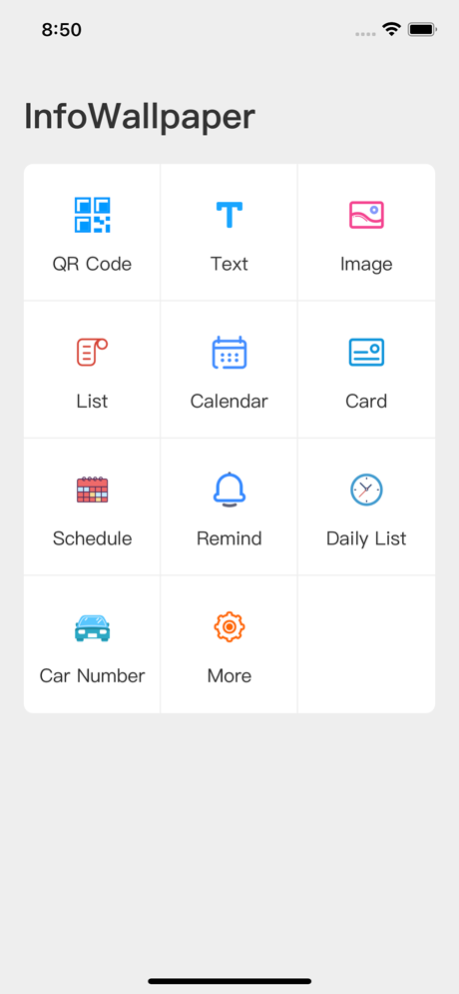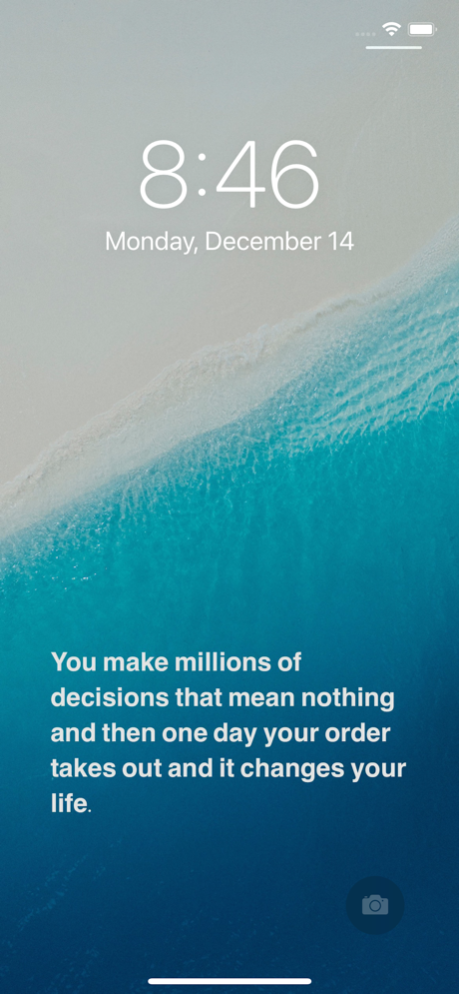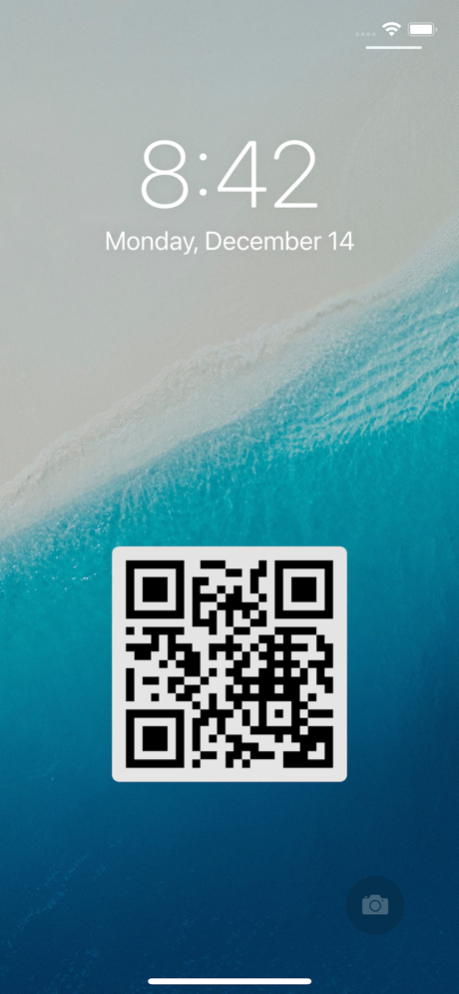InfoWallpaper 1.2
Continue to app
Free Version
Publisher Description
Been thinking about how to make mobile phones more useful, how to keep the cell phone of the our life more convenient, not just watch a short video, play games, reading novels, such as entertainment, more hope mobile phone it can like everyday life assistant auxiliary we do something, such as help us to remember some things, record some things, to calculate some things.
Actually how to efficient access to information is also a science, from pick up the phone to unlock the AP view to-do lists, calendars, etc., or pick up the phone unlock to view your desktop widgets, think carefully actually unlock the phone this step can be omitted, so we can put on the wallpaper combed the information items, some not private information items, and then put it into an APP, hope you can help us, even a little bit.
Function Introduction:
Useful wallpaper can add important information to the wallpaper and turn the wallpaper into a carrier of useful information. By setting useful wallpaper, important information can be seen at a glance, and lock screen wallpaper can be set to know important information without unlocking.
Currently, the following information can be added:
Qr code
The text
The picture
listing
The calendar
Card card
remind
Tail restrictions
A calendar
The curriculum
It only needs simple operation to set up successfully. If you have better suggestions in use, please feel free to leave a message and contact us.
Aug 29, 2021
Version 1.2
-User experience Optimization
About InfoWallpaper
InfoWallpaper is a free app for iOS published in the Food & Drink list of apps, part of Home & Hobby.
The company that develops InfoWallpaper is 向广 赵. The latest version released by its developer is 1.2.
To install InfoWallpaper on your iOS device, just click the green Continue To App button above to start the installation process. The app is listed on our website since 2021-08-29 and was downloaded 0 times. We have already checked if the download link is safe, however for your own protection we recommend that you scan the downloaded app with your antivirus. Your antivirus may detect the InfoWallpaper as malware if the download link is broken.
How to install InfoWallpaper on your iOS device:
- Click on the Continue To App button on our website. This will redirect you to the App Store.
- Once the InfoWallpaper is shown in the iTunes listing of your iOS device, you can start its download and installation. Tap on the GET button to the right of the app to start downloading it.
- If you are not logged-in the iOS appstore app, you'll be prompted for your your Apple ID and/or password.
- After InfoWallpaper is downloaded, you'll see an INSTALL button to the right. Tap on it to start the actual installation of the iOS app.
- Once installation is finished you can tap on the OPEN button to start it. Its icon will also be added to your device home screen.